MiaRec's QA Dashboards & Analytics: Insights & Trend Analysis
An organization's contact center is producing an enormous amount of data every day, but traditionally these insights have been inaccessible. For example, contact center managers would get random glimpses into what is going on by evaluating a tiny fraction (2-5%) of their calls. However, now with Generative AI, contact centers can automatically score 100% of their call volume, allowing them to identify patterns and trends that would otherwise be invisible, such as subtle changes in an agent's performance or a sudden spike in poor call handling.
Here at MiaRec, we know that visibility is paramount for contact centers. We have helped 1,000+ organizations to easily and quickly aggregate the data to make sense of it and to have full visibility. In this article, we will walk you through our high-level and drilled-down QA dashboards so you can get a better understanding of what level of insights you can expect from the Quality Management portion of our product.
Why Advanced QA Analytics & Dashboards Are Crucial For Your Contact Center's Success
As a contact center manager, leveraging the specialized capabilities of MiaRec's QA dashboards is crucial for enhancing operational efficiency and ensuring quality service. These dashboards provide a focused insight into your team's performance, centered around the number of completed evaluations, the average scores of these evaluations, and detailed analyses at both group and individual agent levels. Additionally, by offering trend analysis on QA scores, you gain a clear perspective on performance trends over time — whether they're trending upwards or downwards.
This targeted approach allows for precise identification of both strengths and areas for improvement within your team. It empowers you to allocate resources effectively, focus on specific areas for training, and implement strategic changes that drive continuous improvement. By understanding the nuances of your team's performance through these metrics, you can ensure that your efforts are directed towards maximizing customer satisfaction and operational excellence, thereby enhancing both the customer experience and overall revenue.
MiaRec's Global QA Dashboard Gives Actionable Insights At A Glance
MiaRec's QA dashboards are easy to navigate and intuitive to use. Simply head over to the QA section of your MiaRec solution.
By default, MiaRec will first show you the "Overview" tab which provides you a high-level, global view of your contact center's performance at a glance. You can instantly see how many evaluations were performed, how many forms were used to complete these evaluations, and what the average score is.
First, you will want to select the date range you want to look at, e.g., today, yesterday, last 7 days, last 30 days, last month, etc. You can also apply additional filters for groups, call duration, call direction (inbound vs. outbound), and many more.
Pro Tip: I always recommend filtering out calls that are less than a certain amount of time (for example, 30 seconds or two minutes — the call duration depends on the type of calls you receive) to filter out incomplete evaluations because the call didn't last long enough to make sense for an evaluation.
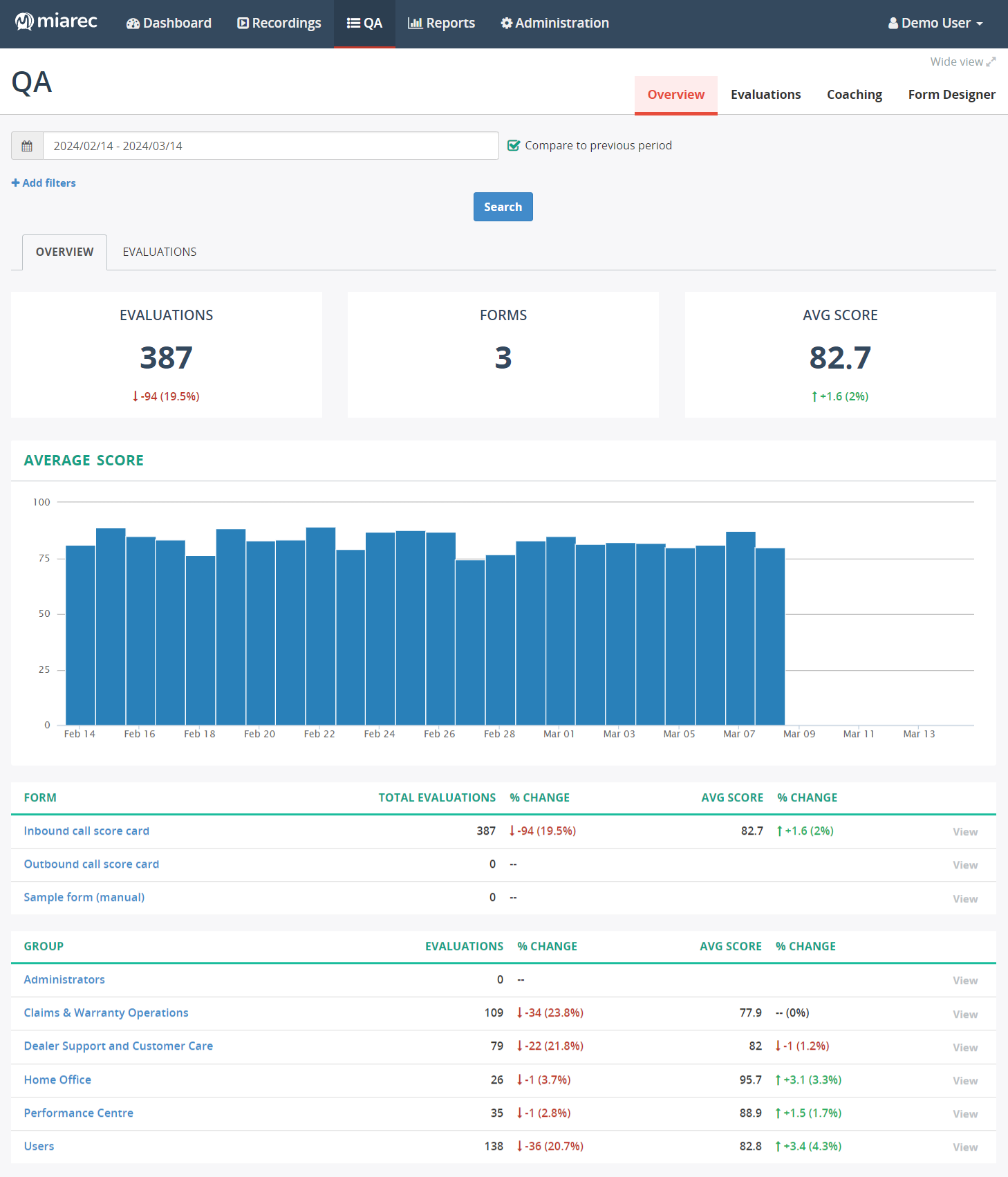
The bar chart visualizes the average performance per day during the selected time period, which allows you to get a visual representation of the trends quickly and easily. You can hover over each bar to get the average score per day. Underneath the bar chart, you will find the breakdown of the number of total evaluations performed as well as the average score for the forms used and by contact center group.
Get Insights Into Performance Trends
If you select "Compare to previous period" next to the data selection field, you can easily and quickly perform trend analysis. By checking the box, MiaRec will show you in actual numbers and in percentage how many more or fewer evaluations your team did, if your team (on average) performed better or worse, and more. This is a very useful way to measure the effectiveness of training and process changes you implement.
Dashboards By Evaluation Form
If you click on "View" in the Forms table, you can look at the performance ratings based on the form. The screenshot below shows the dashboard for the Evaluation Form called "Auto Score Card" specific to the "Dealer Support and Customer Care" group.
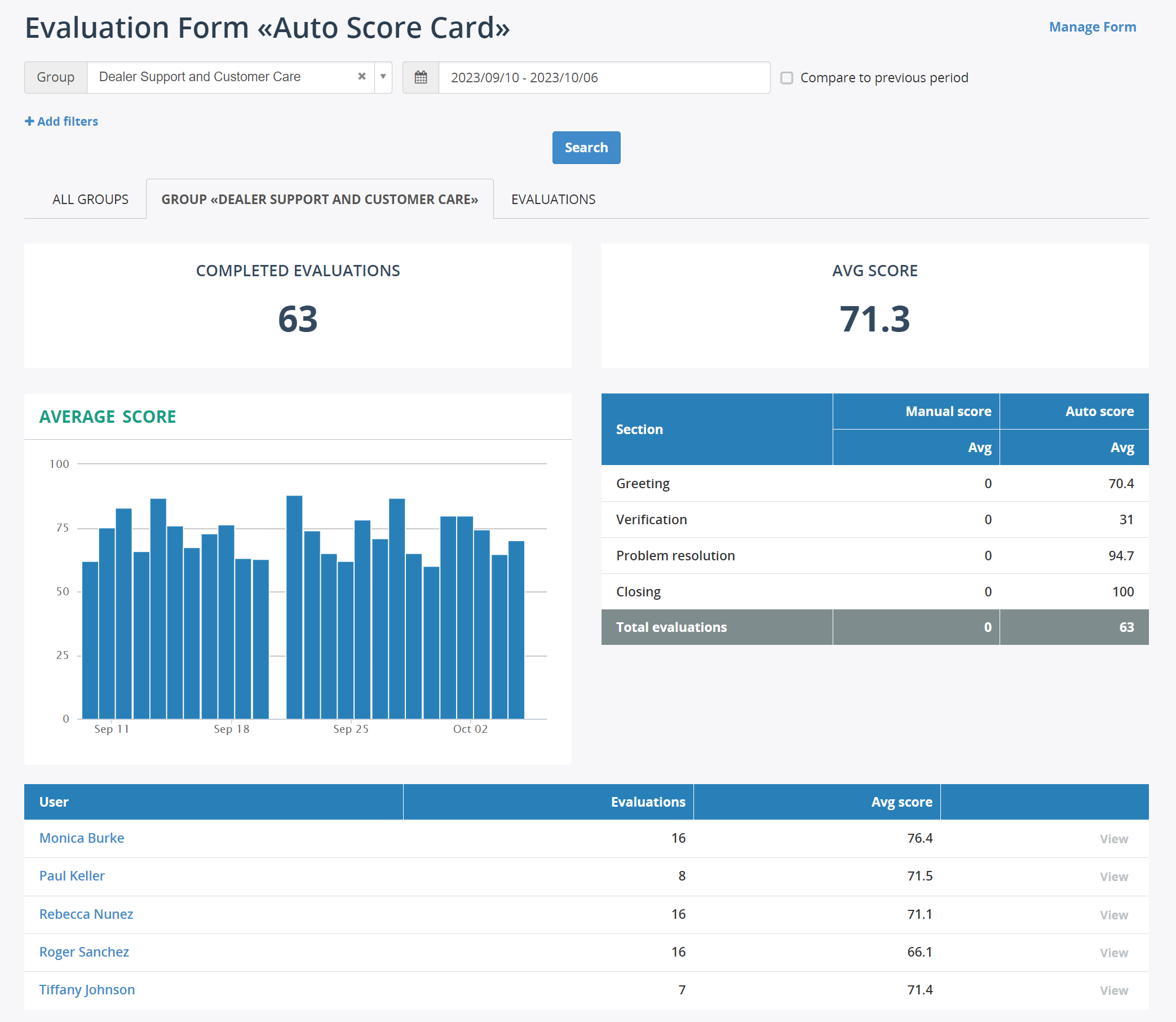
While these detailed dashboards follow the same structure as overview dashboards (# of evaluations completed, average score, bar chart), they dive deeper into the data related to that particular scorecard. Here, you can see that we can now get detailed insights into the performance for each individual scorecard section (Greeting, Verification, Problem Resolution, and Closing) as well as by agent (table).
Trend Analysis On A Detailed Level Lets You Create Targeted Coaching Plans & Training Programs
Things get really interesting when you compare your current performance to past performance. Here you can see that a different team completed only 171 evaluations this month (12% fewer than last month) but the average score increased by 14%! This improvement was largely caused by agents doing better in the greeting section and much better in the verification section (131% improvement). However, we can see that verification still needs work (average score of 50 isn't great) and that the problem resolution score suffered a bit.
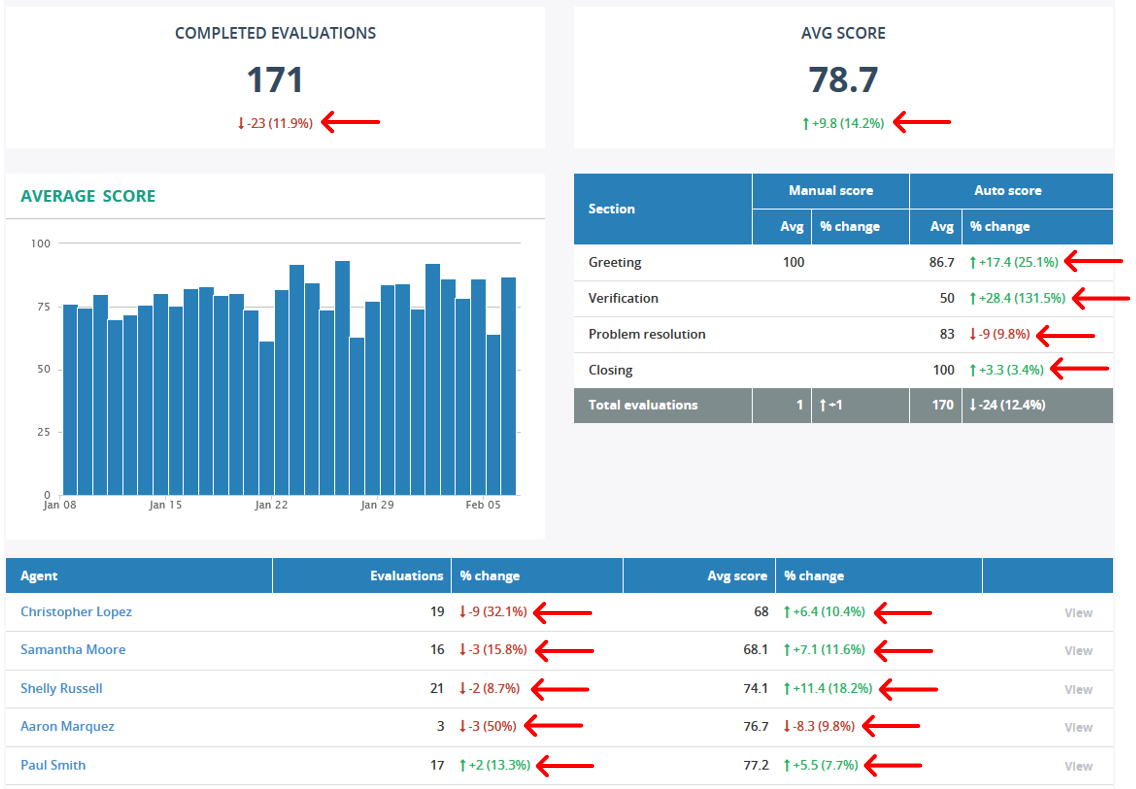
We can also see who is a top and bottom performer, and which of our individual agents is improving and who is struggling. Maybe you had implemented a training that everyone but Aaron attended (hence the improvement), but when you speak to Aaron to understand what is going on, you find out that his mother is sick or he struggles otherwise. Doing this type of analysis lets you design individualized coaching plans as well as targeted training plans to improve the overall efficiency of your team.
By the way: By default, only supervisors will see aggregated reports and dashboards while agents can see only their own evaluation. However, this can be adjusted very easily by using MiaRec's highly granular role-based permissions, e.g., to let each agent listen to one call of another agent.
Conclusion
In summary, having access to advanced QA dashboards and analytics is essential for the success of any contact center. MiaRec's QA dashboards offer a comprehensive view of your contact center's operations, from high-level overviews to detailed performance trends.
Take control of your contact center's performance and make data-driven decisions that drive success. Schedule a full product demo if you have additional questions or want a personalized walk-through of MiaRec's capabilities.
MiaRec QA Dashboard-Related FAQs
How customizable are MiaRec's dashboards?
MiaRec is highly flexible and customizable. You can adjust the dashboards to display any information you need by applying 200+ filters (don't worry, they are all grouped so it is very easy to navigate them) to meet the specific needs of different managerial roles within the contact center, such as supervisors, quality assurance teams, and higher management. In addition, our role-based permissions give you full control over who can see what and how.
Can I trigger alerts and notifications?
Yes, you can trigger alerts and notifications based on the analytics. You can set certain thresholds for certain metrics that trigger automatic alerts or notifications to managers or team members. For example, each team manager can be alerted if their agents score below 50 or the contact center manager can be notified if the number of weekly evaluations falls below a certain number.
Can MiaRec's dashboard provide real-time analytics?
MiaRec provides near real-time analytics with a maximum lag of about five minutes. That is because our highly accurate speech-recognition engine first turns your call recordings into text-based transcripts, and then our Generative AI will automatically score the calls and assign scores. While this doesn't happen in real-time, our customers don't normally require this because QA reporting and dashboarding usually happens across days, weeks, or months.
You May Also Like
These Related Stories

Insights Made Clear: Introducing Upgrades to MiaRec's Topic Analysis
.png?width=1277&height=667&name=Copy%20of%20Blog%20Post%20Update%20(15).png)
Why Your Analytics Don’t Provide Visibility (And How to Fix It)


