10 Signs That Your Contact Center Is At Risk For A Security Breach
Daily, contact centers generate, manage, and store an enormous amount of sensitive personal data, such as payment card details, social security numbers, contact details, and much more. However, that data has huge financial value as it could be sold and bought by cybercriminals, making contact centers a constant target for internal and external data security threats.
According to a recent IBM report, 83% of the 550 studied organizations had more than one breach in their lifetime. Not surprisingly, the average cost resulting from the data breaches globally climbed to an all-time high of $4.35 million in 2022 compared to $4.24 million in 2021.

In extreme cases, call recordings could be stolen and then sold by employees, or hackers could listen to live conversations and wait for customers to give their credit card information. This isn't as unlikely as you think it might be. According to a TRUSTID survey, 51% of respondents working in the financial services industry said that call centers are the main channel for account-take-over attacks.
Unfortunately, as the threat landscape continues to evolve, it can be difficult to stay ahead of the curve and identify potential risks before they materialize. That's why we've put together this list of 10 signs that your contact center may be at risk of a security breach. Let's take a closer look.
.png?width=800&name=2-Factor%20Authentification%20(1).png)
1. You Are Not Using 2/Multi-Factor Authentication For Login Credentials
In today's world, using a single username and password for all your online accounts is no longer enough to protect your data. Hackers are becoming increasingly sophisticated, and if they get their hands on your login credentials, they could gain access to sensitive customer information.
One of the best ways to protect your contact center from hackers is to use two-factor authentication, as it adds an extra layer of security to your contact center and can go a long way in protecting your systems from attack.
With two-factor authentication in place, hackers would need more than just a username and password to gain access to your systems. It requires two forms of identification to access your contact center application: login credentials and a one-time passcode sent via text message (SMS) to a registered phone number, email, or authentication app, such as Authy.
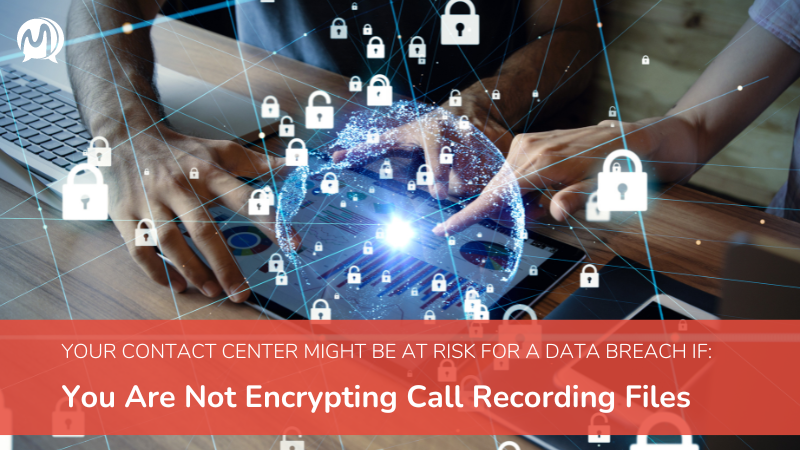
2. You Are Not Encrypting Call Recording Files
Unfortunately, many contact centers still use outdated methods, such as storing recordings on unencrypted hard drives or in the cloud without encryption. While enterprises say that encrypting customer data is a main priority, only 42% of respondents surveyed for the Entrust’s Global Encryption Trends report have done so in 2021!
This is mind-boggling considering that every day seven million unencrypted data records are compromised. If you are still not convinced that encryption is crucial, it helps to know that your organization could save $1.4 million for each attack by using robust encryption and enforcing cybersecurity tactics, according to the Ponemon Institute.
There are many different types of encryption algorithms available, so it's essential to choose one that is appropriate for the type of data you are storing. You should also consider implementing encryption at rest and in transit, as well as end-to-end encryption for customer communications.
The best way to protect customer data is to encrypt recordings using 256-bit Advanced Encryption Standard (AES) or higher. This will make it much more difficult for hackers to access the recordings, even if they get their hands on the files.
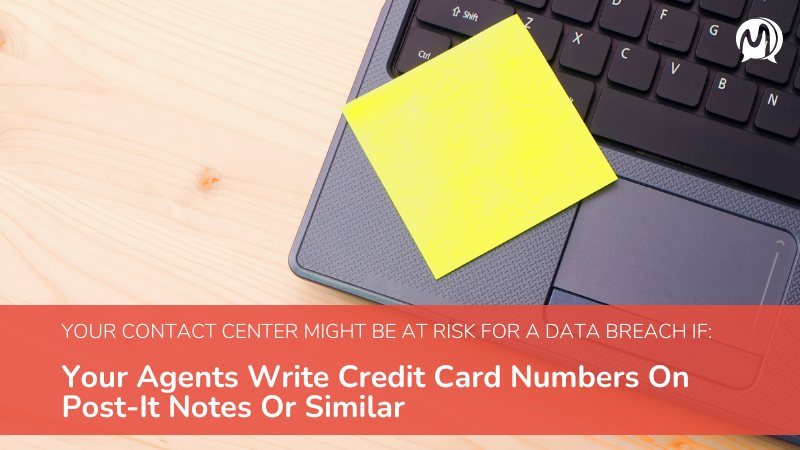
3. Your Agents Write Credit Card Numbers On Post-It Notes Or Similar
Any contact center handling payment card information, such as credit card numbers, must be PCI DSS compliant. Payment Card Industry Data Security Standard (PCI DSS) is a set of security standards created by major credit card companies to help protect customer data. There are 12 requirements that contact centers must meet to be PCI DSS compliant. These include encrypting all sensitive data, ensuring that all systems are secure, and maintaining a secure network.
Non-compliance can take many forms. One example is writing down credit card numbers on Post-it notes (very common!). Instead of relying on a manual process like trusting the agent to pause the recording when the customer gives their payment card details, rely on rule-based or AI-driven automatic redaction.
The reason why your contact center must be PCI DSS compliant is that it helps to protect your customers' data. If there was a data breach at your contact center and customer data was compromised, it could have a devastating effect on your business. Not only would you be liable for any damages, but you would also likely lose the trust of your customers.
.png?width=800&name=LiveMonitoring%20(3).png)
4. You Are Not Monitoring (Remote) Contact Center Employee Activity
In order to prevent data breaches, it is important to monitor employee activity as a high percentage of data breaches have an internal source. Unfortunately, many contact centers do not have adequate monitoring in place, leaving them vulnerable to malicious or negligent employees.
There are many different ways to monitor employee activity. In the past, one of the most effective ways has been video surveillance, but with the rise of virtual or hybrid contact centers, this isn't feasible — and who likes to be video monitored at work?
A much less intrusive and highly effective method is a combination of live monitoring (a supervisor hops on ongoing calls), screen capture (that allows you to record multiple screens in high quality), and AI-driven agent evaluation.

5. Your Call Recording Files Have Not Been Watermarked
Watermarking your call recording files is one of the best ways to ensure that they cannot be tampered with and will be accepted as evidence if there is ever a dispute. A watermark is a small, transparent image embedded in a file. The watermark cannot be seen or heard but can be used to identify the source of the file.
For example, MiaRec offers a powerful tool for tamper-proof watermarking of audio files to ensure data integrity. This can be guaranteed by using the ‘checksum’ approach in many digital data transfers. A ‘checksum’ is a mathematical function that produces a unique value for each file. If even one byte in the file is changed, the checksum will be different and this can be used to detect any changes that have been made to the file.

6. You Are Not Monitoring Activity Logs
Monitoring activity logs is a critical step in identifying potential security risks. Log files can help you to see what employees are doing on their computers and when they are doing it. This information can be used to identify any potential security issues.
By tracking who is accessing what data and when, you can quickly identify unusual or suspicious activity that could indicate an attempted breach. Activity logs should include every single activity, including administrative.
There are many different log types that you should be monitoring, including application logs, system logs, and database logs. Depending on your contact center infrastructure, you may also need to monitor web server logs and firewall logs. It is important to note that activity logging is not the same as call recording. Call recording captures the audio of a call while activity logging tracks what is happening on the system.

7. You Are Not Conducting Regular Security Audits
Regular security audits are essential for identifying potential security risks and ensuring that your contact center is compliant with industry regulations. During a security audit, an external party will examine your contact center infrastructure and procedures to identify any weak points. They will also assess your compliance with industry regulations.
Security audits should be conducted on a regular basis — at least once a year. If you have experienced a data breach or are introducing new technology, you may need to conduct an audit more frequently. Once the security audit has been completed, you will be provided with a report that details any risks that were identified and what needs to be done to mitigate them.

8. You Do Not Restrict Employee Access to Sensitive Data
Role-based access rights are an essential part of any security strategy. They ensure that only authorized users have access to sensitive data and systems. Using role-based access rights, you can control what users can see and do within your contact center. This prevents unauthorized access to sensitive data and helps to ensure compliance with industry regulations.
Role-based access rights also make it easier to manage user permissions. Rather than having to assign permissions to each individual user, you can simply assign a role to a group of users. This saves time and makes it easier to track who has access to what.
Finally, role-based access rights help to improve security by making it more difficult for hackers to gain access to your systems. By using role-based access rights, you can make it much harder for hackers to guess passwords and gain access to sensitive data. This is because each user will only have access to the data and systems needed for their job.

9. You Do Not Have a Documented Security & Regulatory Compliance Policy
Well-documented security and regulatory compliance policies are essential for any organization, regardless of size. It should outline the procedures that must be followed to keep data (especially sensitive customer data) safe and detail the consequences of not following the policy.
All employees should be made aware of the security policy and be required to sign it. The written policy should be reviewed regularly and updated as necessary. It is vital to keep the security policy up to date to reflect the latest risks and threats.
Pro Tip: You can use AI-driven keyword extraction to ensure that your agents comply with your policies by looking for specific trigger words as outlined in the policy document.

10. Your Employees Do Not Receive Cybersecurity Training
One of the most common ways hackers gain access to contact center systems is through employee error. Employees may accidentally click on a phishing email or download a malicious attachment, for example.
That is why it is crucial to train your contact center agents on security risks and how to avoid them. In addition to general security awareness training, you should provide specific training on the systems and applications your employees use.
Cybersecurity training should cover various topics, including social engineering, phishing, password management, and data protection. It is also essential to educate employees about the specific risks associated with contact centers. For example, agents may be targeted by attackers who attempt to obtain sensitive customer data through pretexting or other social engineering techniques.
Pro Tip: Training should be conducted regularly, at least once a year. Employees should also be made aware of the consequences of not following the security policy mentioned earlier. For specific tips on how to use Voice Analytics to train your employees better and more effectively, check out this article.
Conclusion
Contact centers are a critical part of any business, handling customer interactions and sensitive data. However, they are also at high risk for security breaches and data leaks due to their work. It is essential to be aware of the signs that your contact center may be at risk so that you can take steps to avoid a security breach.
Some signs that your contact center is at risk include a lack of security protocols, poor password management, weak authentication methods, absence of role-based access rights, and lack of employee cybersecurity training. By taking steps to address these risks, you can help to protect your contact center from a security breach.
You May Also Like
These Related Stories
.png)
Understanding PCI-DSS for Contact Centers: Compliant vs. Compliance
.png)
Support Financial Services Contact Center Compliance & Customer Strategies with Voice Analytics


