Call Types: Unlocking VOC Insights with AI-Driven Call Categorization
You receive hundreds if not thousands of calls every day. But do you know what your customers are calling about?
Since the introduction of Voice Analytics in 2021, MiaRec has been at the forefront of using Artificial Intelligence, Large Language Models, and Machine Learning to turn the massive amounts of raw data a contact center produces every day into valuable insights.
With the help of Generative AI, you can now automatically assign a call type for each call, allowing you to know exactly why customers contact you, analyze any trends or sudden spikes, and even determine the sentiments of the calls per call types. By the end of this article, you will understand not only how Call Types can benefit your contact center, but how easy it is to set up.
Call Types Finally Let You Understand Why Your Customers Call You
Modern contact centers record and transcribe every incoming call. This is done to have a searchable record of each customer interaction, to improve service quality, to maintain regulatory compliance, and for other reasons. Despite these enormous amounts of data produced by a contact center every day, contact center managers are starving for insights. For example, until now it was very difficult to get a high-level analysis of why your customers reached out today.
By automatically assigning a call type, you can categorize each customer interaction by the most relevant call reason. This allows you to track call reasons over time, identify trends and sudden spikes, and better understand what your customers are concerned about.
.png?width=1407&height=793&name=Untitled%20design%20(15).png)
Image: Screenshot of the MiaRec Recording tab showing the call types (blue arrow is added to indicate the call type column).
For example, customers might be calling about a suspicious email they received and they want to verify if it was truly sent by your company. These calls might be labeled "Potential phishing attempt." If you see a sudden spike in calls in that category, your marketing team might send out an email that walks customers through what to do when receiving a suspicious email. You can also switch on an automatic announcement that warns customers about the potential phishing attempt before they are connected to your live agents.
In addition to categorizing calls by call reasons, you can also use this Generative AI-powered feature to extract the products your customers are calling about.
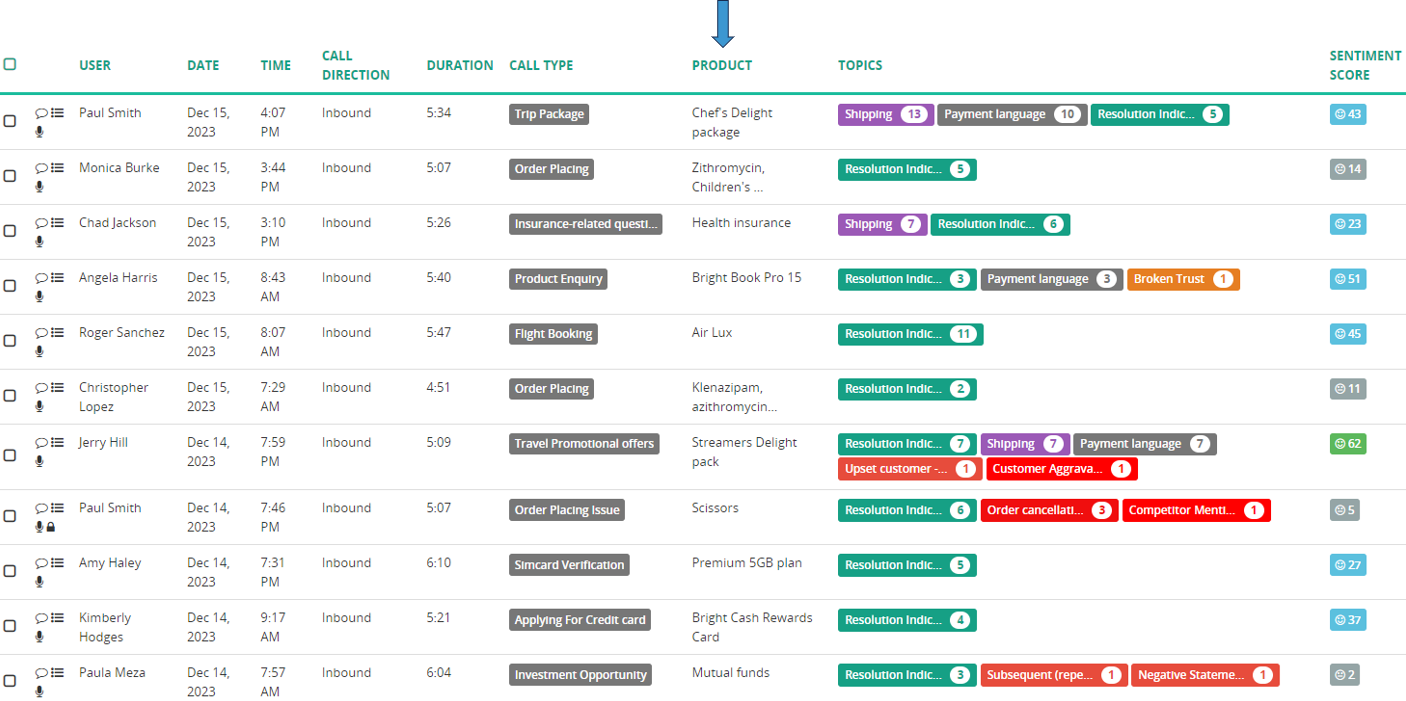
Image: Screenshot of the MiaRec Recording tab showing the call type as well as the extracted product names (blue arrow is added to indicate the product name column).
MiaRec AI Insights Call Types Vs. MiaRec Automatic Topic Extraction
One thing that might be confusing to some is the difference between Call Types and Topics. In the screenshot above, you will notice a Call Type column (gray) and a Topic column (color-coded words). Although they can be used to achieve the same outcome, they are technically very different, so it is important to differentiate them.
MiaRec's AI-based Voice Analytics uses Large Language Models and Machine Learning to scan the call transcript and automatically look for certain predefined keywords or phrases to extract what we call "Topics." In other words, MiaRec’s Topics are keyword-based, which means they are triggered when certain keywords or key phrases are mentioned in the conversation.
To achieve this, you have to use strict syntax to define specific expressions you want to look for. For example, a keyword expression can be as simple as an exact phrase like "cancel account," or it can be a more complex expression like "(cancel OR canceling OR canceled) NEAR account." Although this feature is very useful, you can see how that can get complicated very quickly.
Unlike Topics, Call Types are based on Large Language Models (LLM). The advantage here is that LLMs are able to analyze a whole conversation instead of individual or subsequent phrases. Because of that, Call Types are able to differentiate between very close call types like “sales call” and “collection call." In both these call scenarios, agents and customers speak the same keywords and discuss payments, but in a slightly different context.
Another advantage of an LLM-based solution is easier configuration. Call Types can be generated by prompting Generative AI using a natural language prompt — just like one you would enter into ChatGPT. You do not need to define keyword expressions using a rigid syntax language. You can just ask it in plain old English to pick the closest call type from a list and assign it to each call automatically.
How To Set Up Call Types Within MiaRec
Setting up Call Types is very easy and does not require any specific knowledge or a data scientist. To get started, simply head over to the administration section in your MiaRec portal. Select the "Speech Analytics" tab and click on "Generative AI."
There you can create a job that Generative AI should do. To set Call Types, give the job a name, e.g., "Extract Call Types", select the access scope (unrestricted, tenants only, or one tenant) as well as the mode (full or incremental), and select the AI Assist Engine you wish to use, e.g., OpenAI API. You can also check the box for Test Only if you are just running a test drive to try it out. This will write a log file, but it won't actually touch your data.
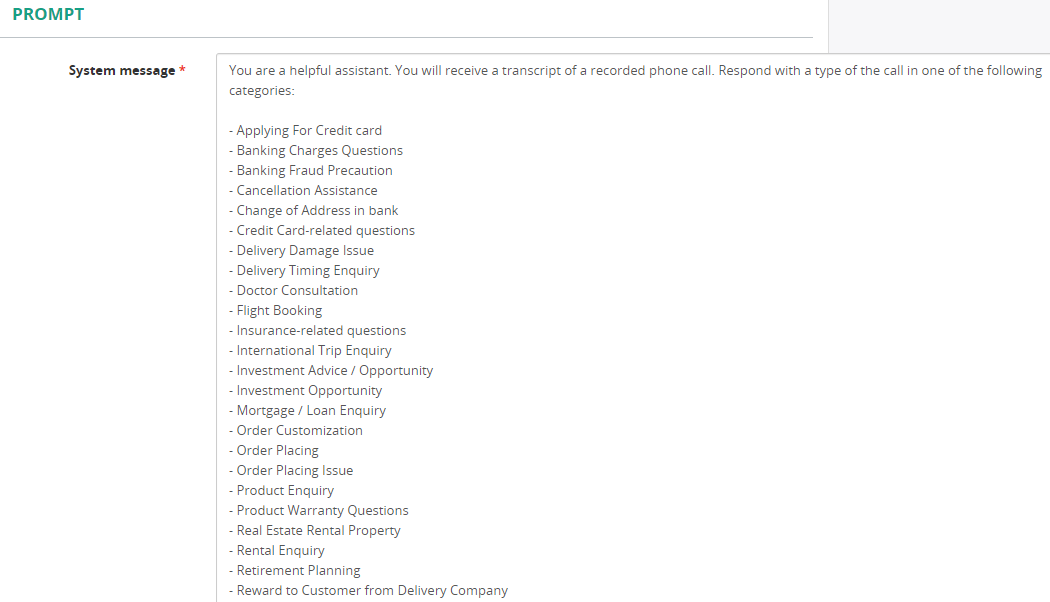
Image: Screenshot showing how to create a prompt asking MiaRec's Generative AI to assign Call Types from a list of possible categories.
Now you are ready to write your prompt. We recommend using a prompt as shown above, but don't worry about the exact wording. As you onboard and train your team, your MiaRec customer success manager will show you what to do. As explained above, we do recommend giving a list of acceptable Call Type choices to make reporting possible.
Call Summary Reports By Call Type
Finally, let's talk about the kinds of insights you can report on. You can download, email, or share call summary reports by the number of calls received and the total call duration by call type as well as the sentiment of the calls by call type. These reports can be downloaded as a PDF (view a sample report here) or an Excel spreadsheet, or shared as a dashboard.
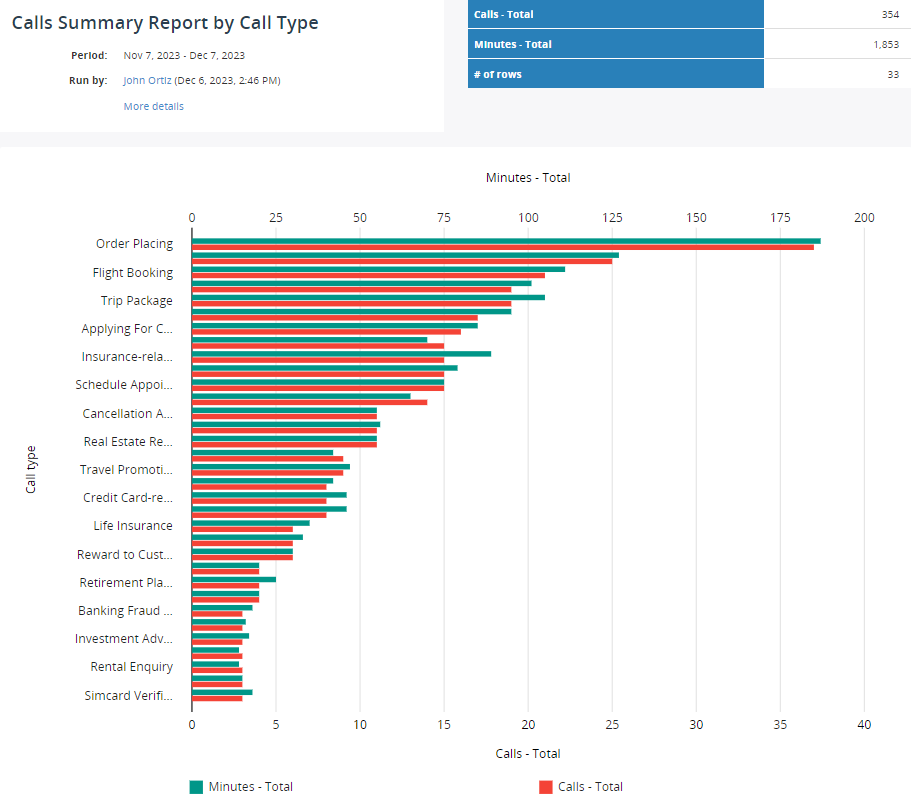
Image: Screenshot of a MiaRec Call Summary Report by Call Type. As you can see, this call center received the most calls about orders to be placed, followed by flight bookings and their trip packages.
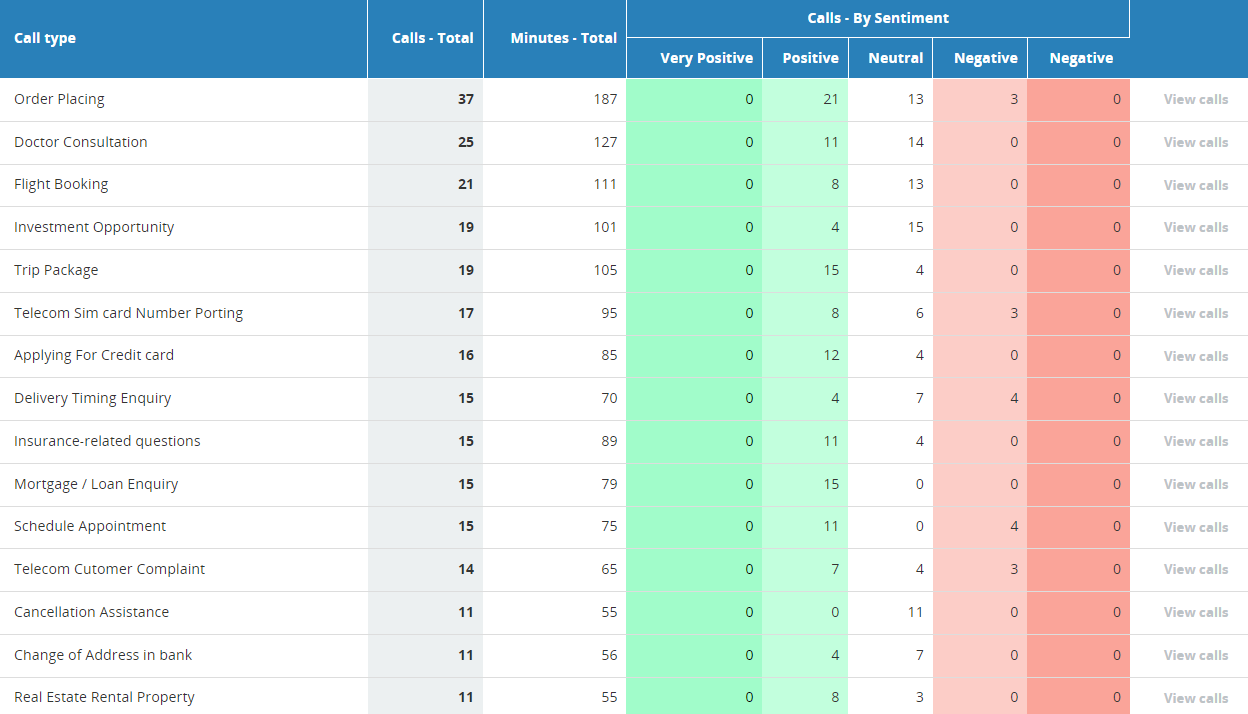
Image: Screenshot of MiaRec Call Summary Report of Call Types by Sentiment. As you can see, customers called most about "Order Placing" and by far most calls were positive, some neutral, and very few negative.
Call Types are now available to any MiaRec customer subscribed to AI Assist.
Not a MiaRec customer yet? Book a personalized product demo today and start getting deeper insights into your Voice of Customer (VOC) right away.
You May Also Like
These Related Stories
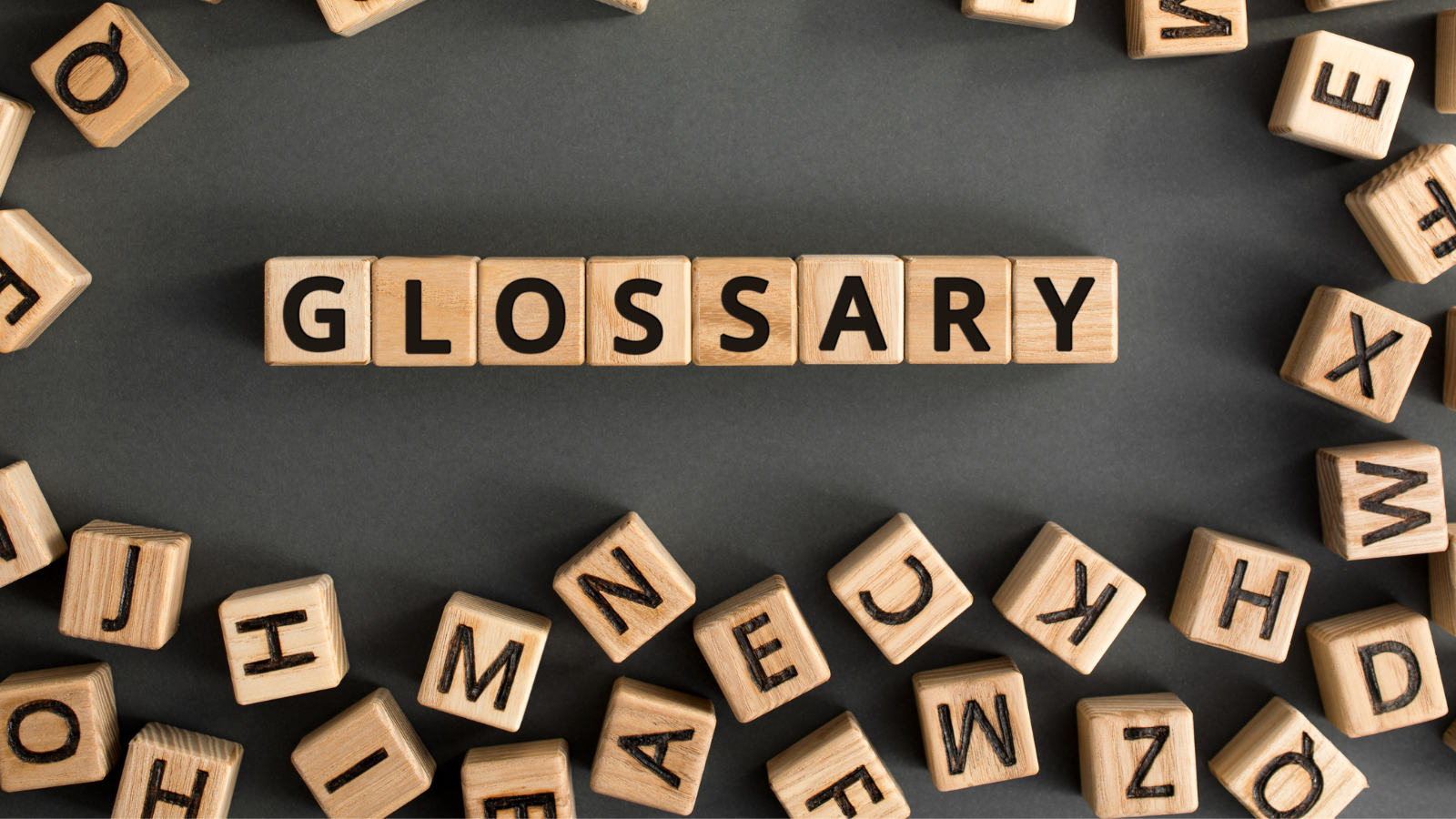
26 Contact Center Analytics Software Terms You Should Know
-3.png)
Maximize the ROI of Contact Center Voice Analytics: Top 5 Use Cases


